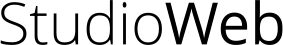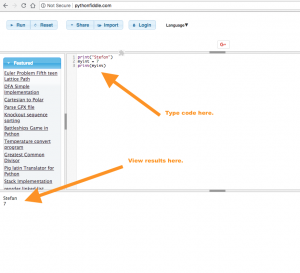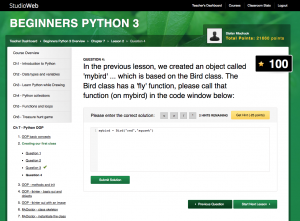How to install Python on a Chromebook in 2018
There are few options for Python coding on Chromebooks. It is not as easy as doing it with Windows, or a Mac, but it is doable.
Doing a quick check out the Web, I found 2 options, one is easy, while the other takes more work.
Option #1:
Use a browser based Python code editor. There are a few out there. I found http://pythonfiddle.com/ and it works pretty well. I don’t know if you can run Python gui based programs with it, but you can write lots of Python code and even save it.
Option #2:
Install Python on your Chromebook. This will require more work but I imagine, you have much more flexibility since you can run the Python code directly on the Chromebook. Here is an article that will give you the step-by-step:
https://wsvincent.com/install-python3-chromebook/
Option #3:
The StudioWeb program includes a code editor that works with Python. In our Python course, your students will have many guided Python code challenges, where they will be writing actual Python code while getting instant feedback.
Hope that helps,
Stefan
StudioWeb