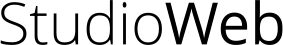Top 3 Code Teaching Tips

To get the best outcomes with students, here are my top 3 code teaching tips:
- Write real code, not ‘lego’ code.
- Use real coding tools, not code simulators.
- Build real projects from start to finish.
1. Write real code, not ‘lego’ code
A funny thing happens when students write real code: they start to learn not only how to code, but they learn the concepts behind the code. What I’ve seen over the years is that trying to hide the code from students with block based code teaching tools slows the learning process.
You have to write code to learn to code.
2. Use real coding tools, not code simulators
A big part of learning to code is learning the environment of coding. If you want to teach someone how to cook, you have to teach them with food and frying pans. Same for coding; students should be using code editors, and in the case of HTML5, CSS3 and JavaScript, the web browser and its built in browser development tools.
3. Build real projects from start to finish
I used to be a martial artist, and I can tell from experience that you don’t really learn the art until you jump into the ring.
With coding, you have to get students building real projects as quickly as possible. For a web design coding class, that would mean simple web pages, and then websites. Soon enough, though, your students should be building mobile-ready websites and perhaps even simple games.
The key is to develop students’ coding skills by creating real projects from start to finish. Having students complete a small component of a larger app is OK, but it is far less effective than having students build from start to finish, from scratch.
Students are really motivated when they build a real web page, and soon after, a website! This is something that they can show their friends and family – their work is not stuck inside an app. But what may be the most motivating is their websites can be about a theme that interest them, and so, it will be unique.
Stefan Mischook
Studioweb.com