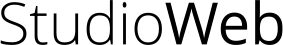How StudioWeb and Swift Playgrounds Create an Awesome Code Curriculum Combo
![]()
Swift Playgrounds essentially takes what Scratch based training provides (with some nice enhancements,) and brings it to the iPad. Swift Playgrounds can replace Scratch based code training, except that students will be learning the basics of the Apple Swift programming language instead.
… Apple wants to see students learn Swift for obvious commercial reasons.
StudioWeb combined with Scratch, is already being used by schools to create an engaging 360 code curriculum for students of all ages. That means Swift Playgrounds will play nicely with StudioWeb!
How does StudioWeb play with Swift Playgrounds?
Here are the steps:
1. Use Swift Playgrounds to teach basic coding concepts. Like Scratch, Swift Playgrounds has students moving characters around the screen, and controlling other basic animations with simple code snippets. It’s a good way to establish a conceptual foundation … especially for younger students
2. StudioWeb continues from where Swift Playgrounds leaves off, and teaches practical coding, that can be immediatly applied in a student’s school-wide academic life. For example with StudioWeb, students will quickly learn enough HTML to be able to create web pages. Their new found HTML skills can be used for their assignments in ALL classes. So instead of submitting Word documents or PowerPoints, students use HTML and CSS!
… This type of cross-curricular integration, will quickly get students comfortable with code, so it becomes second nature.
So in a nutshell, Swift Playgrounds and StudioWeb are a natural fit. Swift Playgrounds looks like it could be a great set of training wheels (if you will,) and StudioWeb is the real bike.
In addition, StudioWeb provides many turnkey advantages you don’t see elsewhere: self-evident open ended lesson plans, auto grading, activities, very little prep and PD requirements etc …
Thanks!
Stefan Mischook
StudioWeb