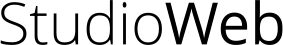Teaching Web Design with StudioWeb
 You are looking for a curriculum for your web design course … how can StudioWeb help?
You are looking for a curriculum for your web design course … how can StudioWeb help?
You need to know the course outlines, lesson plans, handouts and classroom management tools that StudioWeb provides.
In a nutshell:
Course outlines can be found here:
https://www.studioweb.com/courses/
Projects are bound to the chapters in each of the courses. They start simple, and build up in complexity as your students progress. For example, by the end of the CSS course, your students will be building production ready websites that work on desktop and mobile. One of StudioWeb’s unique qualities, is that it is vocational. Students learn real-world web design and coding, that is used in the workplace.
We currently have 57 projects/assignments for the HTML, CSS and JavaScript courses.
Lessons plans are designed around a self-paced teaching model. We have found over the last 7 years, that self-paced learning is best way to teach code and web design. StudioWeb curriculum and software is designed around that model. That said, StudioWeb’s software and curriculum is flexible enough to work with whatever lesson structure a teacher prefers.
Handouts: we provide all the source pages and code from the 300 video lessons. These can be used as a teaching tool and optionally, for extra assignments. For each project in the CSS and JavaScript courses, you are provided with handouts that contain the template and instructions for students.
Classroom management: StudioWeb makes managing a classroom easy! The video based lessons with quizzing, frees up teacher’s time since the StudioWeb software tracks and grades student progress in real-time. The StudioWeb training platform is fun and gamified, students are engaged and motivated.
If you would like to try a demo, please feel free to contact us.
Thanks!
Stefan Mischook