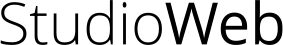Python 3 Course for the 2017-18 school year
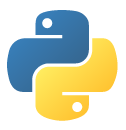
I am excited to announce our upcoming Python course: Beginners Python 3.
A beginners course covering Python 3, students go from an absolute beginner, to having a working knowledge of object oriented Python. Course is based on Python 3.6.
StudioWeb course details:
In addition to a set of comprehensive and engaging videos, Power Python 3 will include quizzing, code challenges, and gamification that is provided by the StudioWeb app. Your students will learn Python easily, and they will have fun too!
Each video lesson is supported by 4-5 quiz questions, that are made up of both code challenges and multiple choice questions. All our courses leverage the spiral teaching method, that helps us to achieve great outcomes with students.
Teacher’s Dream:
From a teacher’s perspective, StudioWeb provides classroom automation tools that makes it effortless to manage multiple classrooms. In fact, we have many teachers who simply take on the role of classroom facilitator. StudioWeb does the teaching!
At the time of this writing, we are just finalizing the course in terms of the range of topics covered, from the basics to OOP … I will include the table of contents at the bottom of this post. Thus far 50 lessons are complete. The course should have ~55 lessons.

Some of the tools that the StudioWeb app provides:
- Auto grading by course, chapter and lesson
- Realtime progress tracking of student progress and performance
- Built in hinting so it is impossible for students to get stuck
- Excel output of final grades
- Daily activity tracking
Thanks to years of working with many schools, StudioWeb is highly refined and you will achieve exceptional outcomes. We have a 100% renewal rate with schools.
Advance Demo request welcome!
If you would like to get an advanced look at Powerful Python 3 and/or the demo a StudioWeb classroom … please feel free to contact us.
Powerful Python 3 Table of contents (as of May 25th):
1. Introduction
2. Python learning tips
3. Install Python 3.6 on Mac
4. Install Python on Windows
5. First Python code
6. Introduction to Data Types: string and int + comments
7. Introduction to Variables and Floats
8. Why so many programming languages
9. more about comments and variables
10. variables – behind the scenes
11. mixing the data types string and int
12. introduction to drawing with python
13. IDEs Explained
14. Python Loops Introduction
15. Python Loops with range()
16. Python drawing with loops
17. Python conditional statements – part 1
18. Python operators
19. drawing with Python with loops and conditionals – part 1
20. drawing with Python with loops and conditionals – part 2
21. Python history and Philosophy
22. Python List Part 1
23. Python List Part 2
24. Python List Part 3
25. Tuples
26. Python Sequences Overview and Review
27. Python Dictionary / Maps continued
28. Python Dictionary / Maps – updating, inserting and deleting
29. Python PEP 8 (https://www.python.org/dev/peps/pep-0008/)
30. Input function
31. While loops and infinite loops
32. Nerd words: keywords, syntax, statements, expressions
33. Functions, creating, calling and indents
34. Functions, simple game and flow control
35. Functions, arguments / parameters and return values
36. Function arguments and variable scope.mp4
37. Functions – multiple parameters
38. Flow control with elif and else
39. Function in functions and type conversion
40. Treasure Hunt Game – create function skeletons
41. Treasure Hunt Game – docstring
42. Treasure Hunt Game – function returns
43. Treasure Hunt Game – enter_cave function
44. Treasure Hunt Game – main_loop
45. OOP basic concepts
46. Creating our first class
47. Creating an object from our class
48. OOP – tkinter – basic gui and objects
49. OOP – tkinter -gui with an image
50. Create a class with Stef!
51. Create objects with Stef!
52. Creating a subclass
53. Opening Files with Python
54. Opening Files – creating functions
55. Opening Files – creating a class
56. Opening Files – exceptions
57.Opening Files – writing files
58.Advanced exceptions / error handling
59. Reading files line by line
60. Searching files – simple line search
61. Searching files – regular expressions
Thanks!
Stefan Mischook
StudioWeb